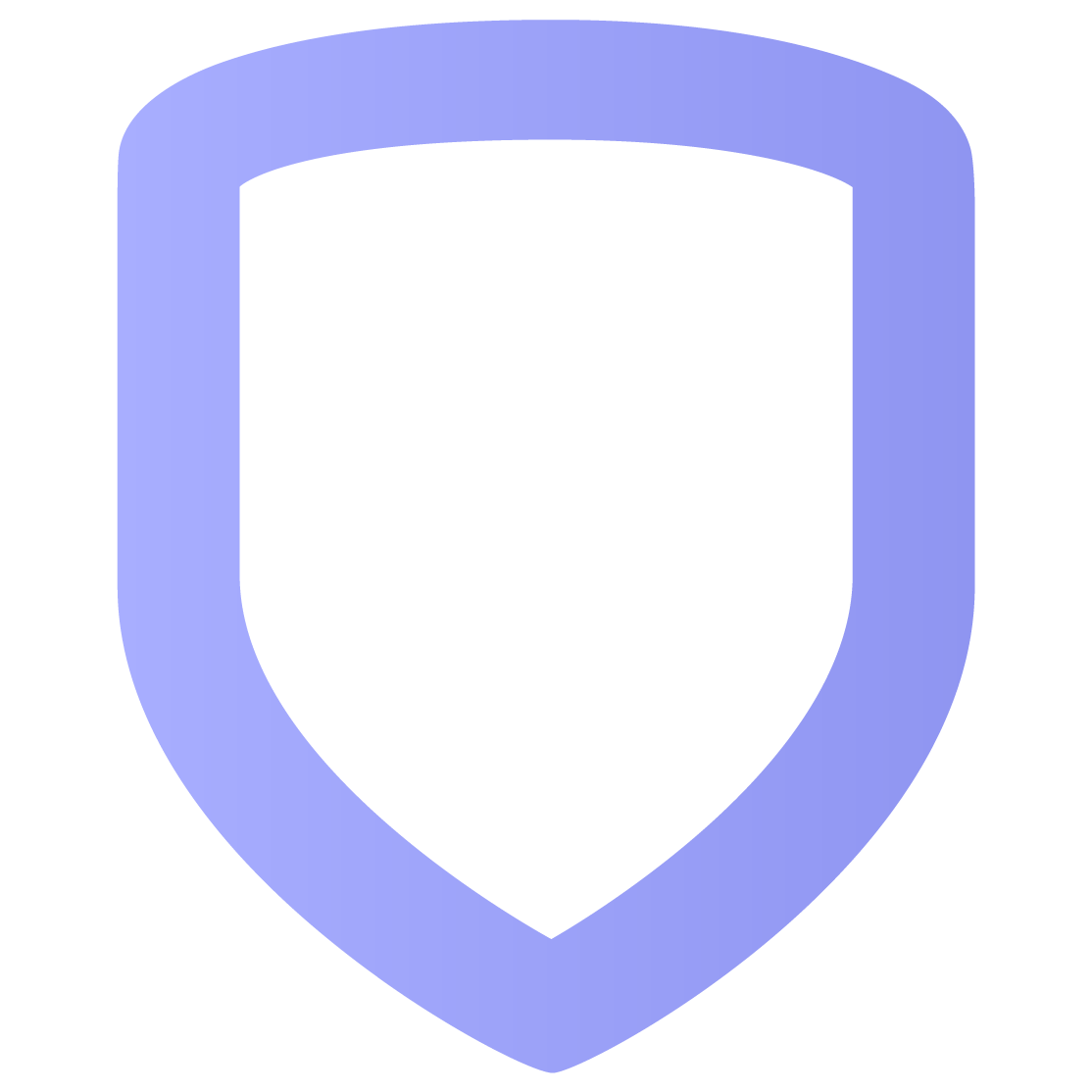Pre-Programming
In Dealer Admin, select Login as Customer.
Create Users, Credentials, Groups, Access Schedules, Rules, Auto/Lock Unlock Rules, etc. in Virtual Keypad when the X1’s status is Online or Pending. If the X1’s status is Pending, then the Virtual Keypad programming will automatically be sent down to the X1 when it comes online.
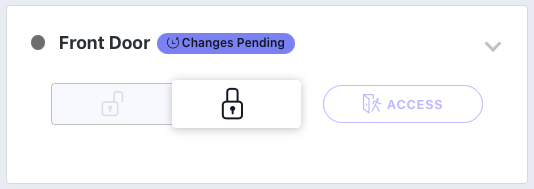
Note: After a door has been pre-programmed in Dealer Admin, there will be a note at the top of the door saying that changes are pending along with the colored status dot. At the top of the Site Information page, there will be a changes pending banner for the pre-programmed door.