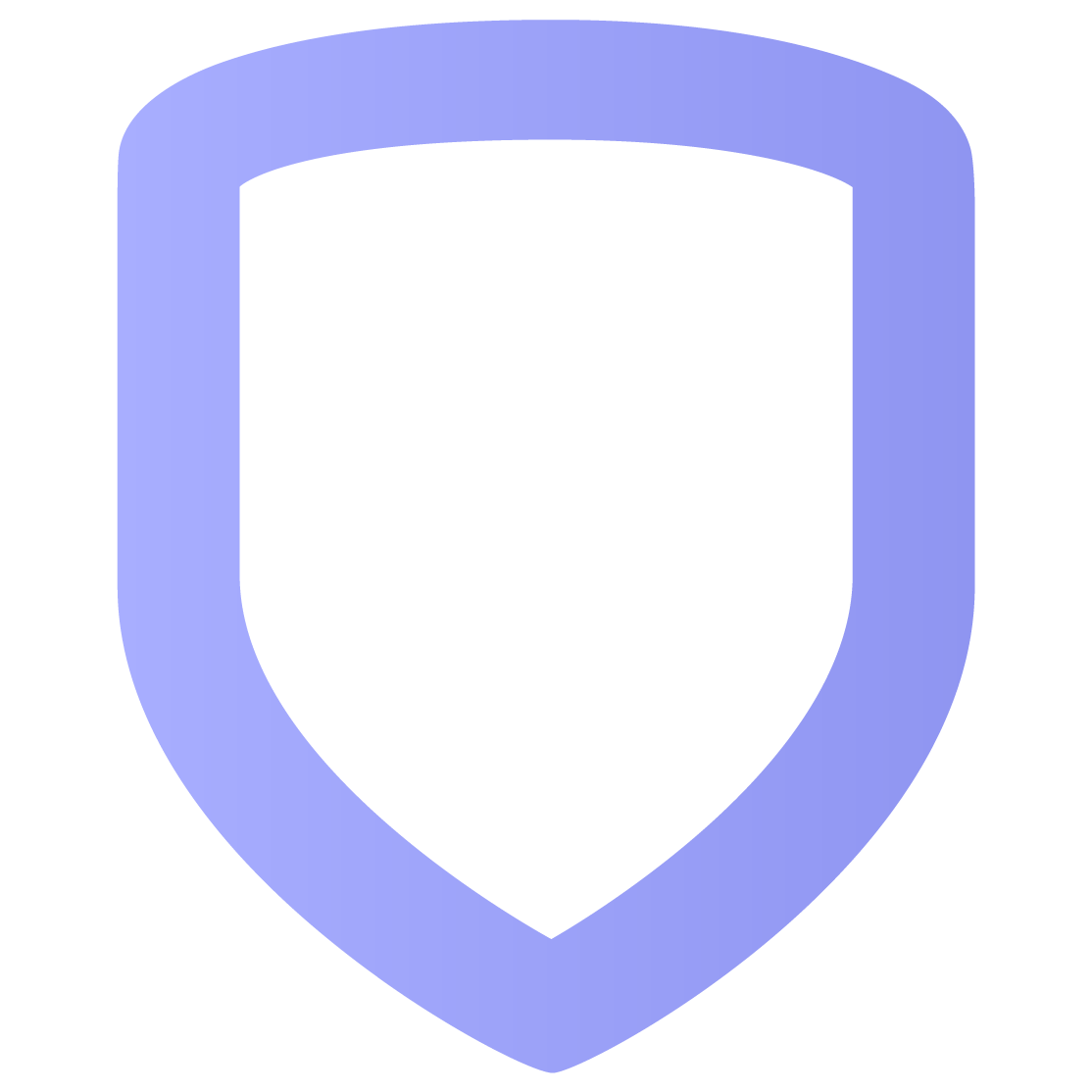Events
Events help you view what’s happening on your site in real time in Live Events. You can also schedule reports for auditing from the Events page.
Schedule a Report
Go to Reports.
Select a filter.
To schedule a report, enable Scheduled, then select a frequency to receive the report.
In Format, choose XLSX (Excel spreadsheet) or PDF.
If you want people to receive an email of the report, select Add Recipients and enter their contact information. Recipients aren’t required to have a Virtual Keypad account to receive email or text notifications.
To run the report immediately, select Run Report. Otherwise, you’ll receive a report the next time it’s scheduled to run.